sabaidee, I have a LG P700 Smartphone and can't read Lao on mobile and internet browser
I have been researching a lot of websites on internet and finally found this way and I hope it is going to help you guys out!
go to this website to download a software called Framaroot on this website
http://forum.xda-developers.com/showthread.php?t=2130276
I have been researching a lot of websites on internet and finally found this way and I hope it is going to help you guys out!
go to this website to download a software called Framaroot on this website
http://forum.xda-developers.com/showthread.php?t=2130276
From that link you found the list of Framaroot version, as for my LG P700 I had selected on Framaroot 1.5.3 .apk. (above picture)
you can download that application by using QR CODE SCAN
when you start to download this application, your system might ask you to change a setting for accepting the Unknown source application. after you completely downloaded. you can see framaroot icon on your mobile
select the framaroot icon and start to installsuperSU
Select the install Supersu and then select Aragorn or Gandalf. I had selected Gandalf and if it works for your mobile which will success installed. after successfully installed, your phone will be restarted and then done.
Next step, make sure your phone has Lao font installed, I suggest you to install Laodroid for Galaxy, you can search on google store and install it for free.
Next step, it is time to install Lao font on your mobile. at first you can install the application called Ifont
after completed, you can go on to install Lao font by selecting Laodroid.
your phone will be rebooted and then done. Now, you can read Lao on your mobile or any website browsers.
Let's try, I hope your mobile can work as mine, if your phone works and can read Lao. I will show you how to install the Lao keyboard on android and type Lao on your android mobile. please give me some comments if you have any problems or it works with your phone.
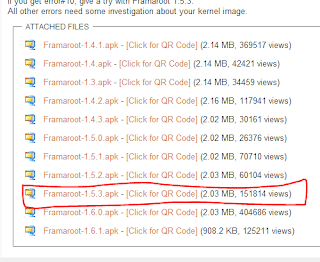






No comments:
Post a Comment